R-Y G-C B-M
You can describe amount of any colour in an image by increasing amount of its opposite on the colour wheel-vice versa.
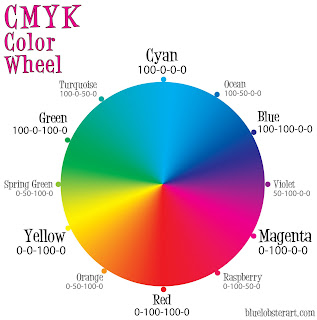
In a CMYK image, you can decrease amount of colour by increasing its complement which is green the colour opposite it. In an RGB image, decrease magenta by removing red and blue or by adding green.
RGB, CMYK or greyscale.
Hue= colour reflected or transmitted, 0` and 360`
Saturation= strength or purity of colour (chroma). How much grey in proportion to Hue. O% to 100% fully saturated.
Brightness= lightness or darkness of colour, measured as a % from 0% (black) to 100% (white)
Major colour modes
Bitmap mode, indexed, greyscale mode, lab, rgb, cmyk, duotone, multi channel.
Bitmap= uses one of two colour values (b or w) to represent pixels in an image. 1 bit depth.
Greyscale= different shadowing of grey. Every pixel of greyscale has a brightness value ranging from 0 (black) to 255 (white).
16 and 32 bit images, number of shades is much greater. Can be measured as %. 0% = white, 100%= black
RGB= assigns intensity value to each pixel. Intensity value to each pixel. Intensity values range from 0 to 255 for each of the RGB components.
http://bluelobsterart.com/wordpress/wp-content/uploads/2009/03/cmyk-color-wheel-lg.jpg

No comments:
Post a Comment